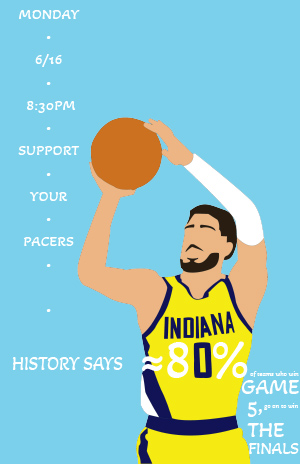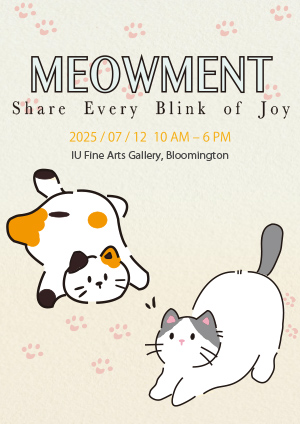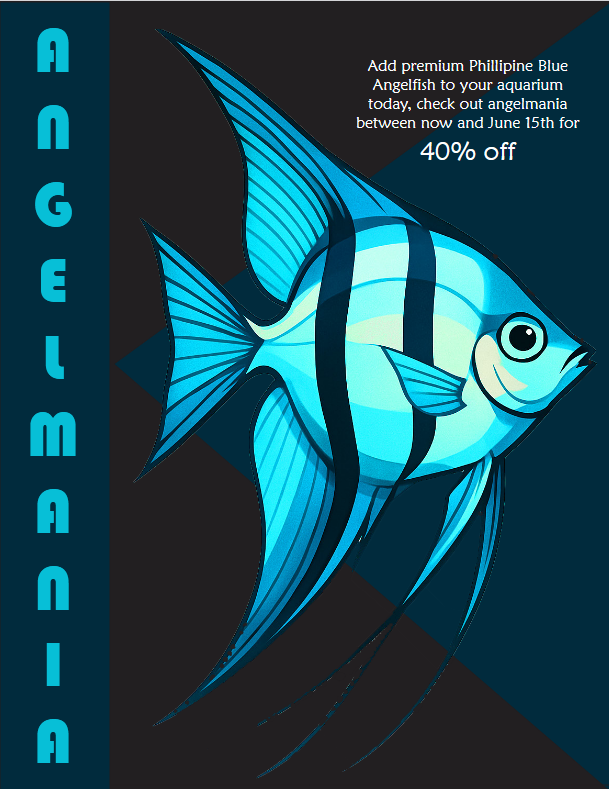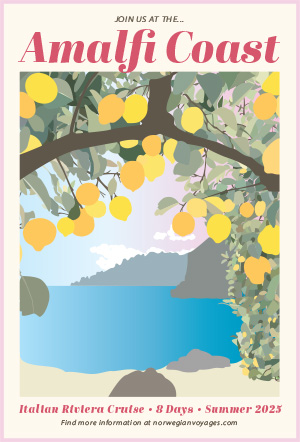The most successful part of my design was the illustration I drew of Tyrese Haliburton. I was proud of my use of the pen tool. Although this illustration is not perfect (especially with a couple noticeable bumps on the basketball), I feel like it was a huge improvement in smoothness from the guitar. I also liked how I positioned him on the poster. I expect viewers to land on his face, and the direction of his jumpshot then guides the viewer to the important text about the time of the event. The text is then spaced out to guide the viewer into reading the statistic on his chest which incorporates my illustration into the text and largely prints the most important details about what the event is. In the future, I would plan to have more space on the right side of the page to display that text, as I admit it looked very scrunched.
The most difficult part of the project was creating and utilizing the Haliburton illustration. It was primarily fun, but I did struggled immensely with coloring and placement on the final poster since it seemed I was stuck between choosing a good looking quote in the bottom right or utilizing the leading that the illustration provides by looking at important text. I actually screwed up my use of the pen tool when making Haliburton by not creating closed shapes. I ended up having to import the illustration into Photoshop to use the magic wand tool for coloring, and then export it back to Illustrator. I do think if I planned a bit more on paper, I could’ve avoided my utilization issue, and if I had gone slower with the drawing I could’ve caught my illustration issue too.
I need to work on planning ahead. I really like my poster, and I wanted to avoid overwhelming the design. I like simple design. I think if I had put more intention into ideas in the planning process though, I could’ve had an even better piece. I knew I wanted to utilize the number on Haliburton’s jersey for dynamic text on the poster and also take advantage of his jumpshot for leading the viewer, but it does seem like my poster runs out of ideas after that. Next time, I want to flesh out every element instead of having a couple good ideas and trying to run with it. Overall I am happy with how it turned out, but I know with more prep I could have done even better.